Navigating the New Era of GSTR-7: A Comprehensive Guide to Invoice Wise TDS Reporting
- Nikhil hirani
- Sep 27, 2025
- 23 min read
BY Nikhil Jain, TAXPATH INDIA FOUNDER

The Goods and Services Tax Network (GSTN) has rolled out a pivotal update set to transform the compliance landscape for all entities responsible for deducting Tax at Source (TDS) under GST. As per Notification No. 09/2025 - Central Tax, beginning with the tax period of September 2025, the filing of Form GSTR-7 will no longer be a summary affair. The era of reporting consolidated TDS amounts is over, replaced by a mandatory requirement for detailed, invoice-by-invoice reporting.
This change, while aimed at enhancing transparency and improving data accuracy within the GST ecosystem, presents a significant operational shift for businesses and tax professionals. The new process demands a higher level of diligence in record-keeping and data preparation. Failure to adapt can lead to compliance issues, incorrect credit flow to suppliers, and potential notices from the tax authorities. Understanding the nuances of this new format isn't just advisable—it's essential for a seamless transition and continued compliance.
INDEX
Part II: The Paradigm Shift: Invoice-Wise Reporting in GSTR-7
Part I: Foundational Concepts of TDS under GST
This section establishes the legal and procedural groundwork for Tax Deducted at Source (TDS) under the Goods and Services Tax (GST) regime. A comprehensive understanding of these fundamentals is essential before examining the nuances of the recent procedural amendments.
Section 1: Demystifying Tax Deducted at Source (TDS) in the GST Framework
Core Concept and Legislative Basis
The mechanism of Tax Deducted at Source (TDS) is a well-established tool in tax administration, designed to ensure timely revenue collection for the government by collecting tax at the very origin of the transaction. Conceptually similar to the provisions under the Income Tax Act, TDS under GST mandates certain entities to deduct a specified percentage of tax while making payments to their suppliers and remit this amount directly to the government.
The statutory foundation for this mechanism is enshrined in Section 51 of the Central Goods and Services Tax (CGST) Act, 2017. This section empowers the government to mandate specified categories of persons to deduct tax from the payment made or credited to the supplier of taxable goods or services or both.
Who is Liable to Deduct TDS? (The "Deductor")
Section 51(1) of the CGST Act explicitly lists the persons, referred to as "deductors," who are obligated to comply with TDS provisions. This list primarily includes government-related entities to monitor and secure tax revenue from the large volume of government procurement. The mandated deductors are:
A department or establishment of the Central Government or State Government.
A local authority.
Governmental agencies.
An authority, a board, or any other body:
Set up by an Act of Parliament or a State Legislature; or
Established by any Government, with 51% or more participation by way of equity or control, to carry out any function.
A society established by the Central Government, a State Government, or a Local Authority, registered under the Societies Registration Act, 1860.
Public Sector Undertakings (PSUs).
Applicability Thresholds and TDS Rates
The obligation to deduct tax is not universal and is triggered only when specific monetary thresholds are met.
Threshold: TDS provisions are applicable only when the total value of taxable supply under a single contract exceeds ₹2,50,000.
Value for TDS Calculation: A critical aspect of this provision is that the value of supply for the purpose of TDS deduction excludes the tax components indicated in the invoice, namely CGST, SGST, UTGST, IGST, and Cess. TDS is calculated only on the base taxable value.
TDS Rates: The applicable rates are uniform and depend on the nature of the supply:
For an Intra-State supply (where the location of the supplier and the place of supply are in the same state), the TDS rate is 2% of the payment, bifurcated as 1% CGST and 1% SGST/UTGST.
For an Inter-State supply (where the location of the supplier and the place of supply are in different states), the TDS rate is 2% IGST.
Crucial Exception: The proviso to Section 51(1) introduces a significant exception: no tax shall be deducted if the location of the supplier and the place of supply are in a State or Union territory that is different from the State or Union territory of registration of the recipient (the deductor). This typically applies to scenarios where a deductor in one state receives services from a supplier in another state, but the place of supply is also in the supplier's state, resulting in CGST/SGST being charged on the invoice instead of IGST.
Registration and Compliance Requirements for Deductors
Entities liable to deduct TDS must adhere to specific registration requirements. It is mandatory for every person specified under Section 51 to register as a "Tax Deductor" under Section 24(vi) of the CGST Act. This registration is compulsory, irrespective of whether the entity is separately registered as a regular taxpayer.
The registration for TDS is linked to the Tax Deduction and Collection Account Number (TAN) issued under the Income Tax Act, making a valid TAN a prerequisite. The application for this registration is filed electronically in Form GST REG-07.
Section 2: Understanding Form GSTR-7: The TDS Return
Purpose and Importance of GSTR-7
Form GSTR-7 is the designated monthly return that must be filed by all registered TDS deductors. This return serves as the official declaration to the tax authorities, detailing the TDS deducted, the TDS liability payable, the amount of tax paid to the government, and any TDS refund claimed.
The importance of GSTR-7 extends far beyond being a simple compliance document. It is the linchpin of the entire TDS credit mechanism under GST. The information furnished by the deductor in their GSTR-7 is the sole basis upon which the deductee (the supplier) can claim the benefit of the tax deducted from their payments. This credit is transferred to the deductee's Electronic Cash Ledger, which can then be utilized to discharge their own output tax liabilities, thereby directly impacting their cash flow.
Filing Frequency and Due Dates
GSTR-7 is a monthly return. The due date for filing the return for a particular tax period is the 10th day of the succeeding month.1 For instance, the GSTR-7 for TDS deducted in the month of September must be filed on or before the 10th of October.
The Link between GSTR-7, GSTR-2A/2B, and GSTR-7A
The GST ecosystem is designed for seamless data flow between different returns to ensure transparency and auto-population of information. The GSTR-7 filing process is a prime example of this integration:
Filing of GSTR-7: The deductor files Form GSTR-7, providing details of all TDS deductions made during the month.
Auto-population in GSTR-2A/2B: Upon successful filing of GSTR-7, the GST Network (GSTN) processes this information. The details of the TDS deducted are then automatically reflected in Part C of the deductee's Form GSTR-2A and Form
GSTR-2B.10 This provides the supplier with a clear record of the tax deducted on their behalf.
Generation of GSTR-7A: Simultaneously, the system auto-generates a TDS certificate in Form GSTR-7A. This certificate is made available for download to both the deductor and the deductee on the GST portal. It serves as the official and final proof of the tax deduction and deposit.
The deductee can then accept these details, and the corresponding amount is credited to their Electronic Cash Ledger, which can be utilized for payment of their future tax liabilities.
Part II: The Paradigm Shift: Invoice-Wise Reporting in GSTR-7

This part analyses the fundamental change in the GSTR-7 filing process—the transition from consolidated, GSTIN-level reporting to a granular, invoice-by-invoice declaration. This shift represents a significant step in the evolution of GST compliance.
Section 3: The Genesis of the Change: From Aggregate to Granular Reporting
Analysing the Official Mandate
The transition to invoice-wise reporting is not an abrupt development but a planned evolution of the GST compliance framework. The legal basis for this change is Notification No. 09/2025 – Central Tax, dated February 11, 2025, which formally amended the structure of Form GSTR-7.
Following the notification, the GSTN worked on developing and deploying the necessary functionality on the portal. While there were initial advisories suggesting potential deferrals to allow taxpayers time to adapt, a definitive circular issued by the GSTN on September 26, 2025, confirmed that the functionality is now fully operational.
This circular unequivocally mandates that invoice-level reporting in Form GSTR-7 is required from the September 2025 tax period onwards. Consequently, the first return to be filed under this new, more detailed regime is for the month of September 2025, with a due date of October 10, 2025.
The "Why" Behind the Change: Regulatory Intent
The shift from aggregate to granular reporting is a strategic move by the tax administration, driven by the dual objectives of enhancing transparency and strengthening compliance. The previous system, while simpler for the deductor, created significant operational hurdles and potential revenue leakages.
The core rationale for this change stems from the difficulties faced by suppliers (deductees). Under the old system, a supplier would see a single, consolidated TDS credit amount from a particular government department in their Form GSTR-2A. This lump-sum figure had to be manually reconciled against potentially hundreds of individual invoices, a process that was time-consuming, prone to errors, and often led to disputes and delays in claiming legitimate tax credits.
This amendment is a logical progression in the government's broader policy of moving the entire GST framework towards a transaction-level validation system, similar to the implementation of mandatory HSN codes and e-invoicing. By mandating invoice-level data in GSTR-7, the GSTN can now perform a powerful, automated, three-way reconciliation between the supplier's declared outward supply (in GSTR-1), the recipient's claimed input tax credit (in GSTR-2B), and the TDS deducted on that specific transaction (in GSTR-7). This creates a robust, self-validating mechanism that not only simplifies compliance for the deductee but also provides the tax authorities with a powerful tool to detect mismatches, prevent fraudulent claims, and ensure accurate tax collection.
Section 4: A Comparative Analysis: Old vs. New GSTR-7 Format
The structural change to Form GSTR-7, particularly in Table 3 where TDS details are reported, is substantial. Understanding the difference between the old and new formats is key to appreciating the increased compliance requirements.
The Old Method: Consolidated Reporting
Prior to this amendment, the reporting in Table 3 of GSTR-7 was based on aggregation. For each deductee, the deductor was required to report only a single line item containing the following information:
GSTIN of the Deductee
Total amount paid during the month on which tax was deducted
Aggregate TDS amount under the heads of IGST, CGST, and SGST
This method provided no linkage to the underlying invoices, making traceability and reconciliation a manual and cumbersome task for the supplier.
The New Method: Granular, Invoice-Level Reporting
The amended format, as reflected in the updated GST portal interface, requires a line-item entry for each individual invoice against which TDS has been deducted. The new mandatory fields for each entry in Table 3 are:
GSTIN of Deductee
Trade Name/Legal Name of Deductee
Invoice/Document Details:
Number
Date
Value
Amount paid to deductee on which tax is deducted
Amount of Tax deducted at source (broken down into Integrated Tax, Central Tax, and State/UT Tax)
Action (to add or delete entries)
This transformation from a single entry per GSTIN to multiple entries—one for each invoice represents a fundamental increase in the volume and granularity of data that must be reported.
Table 1: GSTR-7 Reporting Fields - Before and After the Amendment
The following table provides a clear, side-by-side comparison of the reporting requirements, visually demonstrating the scale of the change
Feature | Old GSTR-7 (Pre-September 2025) | New GSTR-7 (From September 2025 Onwards) |
Reporting Level | GSTIN-wise consolidated | Invoice-wise granular |
Key Data Fields | 1. GSTIN of Deductee 2. Total Amount Paid 3. Total TDS (IGST, CGST, SGST) | 1. GSTIN of Deductee 2. Invoice Number 3. Invoice Date 4. Invoice Value 5. Amount on which TDS is deducted 6. TDS Amount (IGST, CGST, SGST) per invoice |
Compliance Effort | Low: Required only aggregate data entry per supplier. | High: Requires detailed, transaction-level record keeping and data entry for every invoice. |
Reconciliation for Deductee | Difficult: Required manual matching of a lump-sum credit against multiple invoices. | Simple: Allows for automated, one-to-one matching of TDS credit against specific invoices.
|
Section 5: Impact Analysis: Implications for Stakeholders
This procedural amendment has far-reaching consequences for all parties involved in the GST-TDS ecosystem.
For TDS Deductors (Govt. Depts., PSUs, etc.)
Increased Compliance Burden: The primary impact on deductors is a significant increase in the operational effort required for compliance. The task of capturing, collating, and reporting data for every single invoice is a substantial departure from the previous summary-level reporting.
Necessity of System Upgrades: Many existing accounting, ERP, and payment systems used by government departments and PSUs may not be configured to link TDS deductions to specific invoice numbers. This change makes it imperative for these organizations to conduct an immediate audit of their IT infrastructure and undertake necessary upgrades to ensure their systems can generate the required invoice-level data seamlessly for GSTR-7 filing.
Enhanced Record-Keeping: Meticulous and error-free record-keeping has become non-negotiable. Any discrepancy in an invoice number, date, or value can lead to the TDS entry being rejected by the supplier, triggering a cycle of amendments and follow-ups, thereby increasing the administrative workload.
For Deductees (Suppliers/Vendors)
For suppliers, this change is a major procedural relief that is expected to directly improve their financial health and operational efficiency. The previous system's primary flaw was the difficulty it created for suppliers in reconciling the TDS credit. The lump-sum credit appearing in their GSTR-2A often required extensive communication with the deductor and laborious manual effort to match the amount against their sales ledger, leading to delays and disputes.
The new system resolves this issue by providing complete transparency. With invoice-wise details now auto-populating in their GSTR-2A/2B, the reconciliation process becomes an automated, one-to-one matching exercise. This is not only faster but also requires significantly fewer administrative resources.
The direct consequence of faster and more accurate reconciliation is the quicker claiming of TDS credit in the Electronic Cash Ledger. This credit can be immediately utilized to pay other output tax liabilities, which will improve the supplier's cash flow and reduce the amount of working capital that was previously blocked due to reconciliation delays. Furthermore, the granular data minimizes disputes; if TDS on a specific invoice is not reflected, the supplier can identify the exact transaction and follow up with the deductor with precise information, leading to quicker resolutions.
Part III: Practical Guide to Filing the Amended GSTR-7

This part provides actionable, step-by-step guidance for compliance professionals to navigate the new, more detailed GSTR-7 filing process effectively.
Section 6: Step-by-Step Filing Process with Invoice-Level Details
Data Preparation - The Crucial First Step
Before initiating the filing process, meticulous data preparation is paramount. Deductors must establish a robust internal process to capture and validate all the required fields for each invoice. It is highly recommended to maintain a master spreadsheet or database that mirrors the new GSTR-7 format, including columns for Deductee GSTIN, Invoice Number, Invoice Date, Invoice Value, Amount on which TDS is deducted, and the tax components. Internal validation, such as verifying the correctness of GSTINs and ensuring TDS calculations are accurate, should be performed before any data is uploaded to the portal to minimize errors.
Filing via the GST Portal (Online Method)
The online filing method is suitable for deductors who have a relatively low volume of invoices to report each month.
Step 1: Login and Navigation: Log in to the GST Portal and navigate to Services > Returns > Returns Dashboard.
Step 2: Select Period: Choose the appropriate 'Financial Year' (e.g., 2025-26) and 'Return Filing Period' (e.g., September).
Step 3: Prepare Online: On the 'File Returns' page, locate the GSTR-7 tile and click on the 'PREPARE ONLINE' button.
Step 4: Access Table 3: From the GSTR-7 dashboard, click on the tile named '3. Details of the tax deducted at source'.
Step 5: Add Invoice Details: Click the 'ADD' button to open the data entry form. Carefully enter all the required details for the first invoice: Deductee GSTIN, Invoice Number, Date, Value, Amount subject to TDS, and the corresponding TDS amounts (IGST or CGST/SGST). Click 'SAVE'.
Step 6: Repeat for All Invoices: Repeat the process described in Step 5 for every single invoice on which TDS was deducted during the tax period. This is the most time-consuming step in the online process.
Step 7: Payment and Filing: After entering all invoice details, return to the GSTR-7 dashboard. The total TDS liability will be computed. Proceed to pay the liability from the Electronic Cash Ledger and file the return using either a Digital Signature Certificate (DSC) or an Electronic Verification Code (EVC).
Filing via the Offline Utility (Essential for High Volume)
For the vast majority of government departments and large PSUs that process hundreds or thousands of vendor invoices monthly, the online filing method is impractical and highly susceptible to manual data entry errors. The GSTR-7 Offline Utility, therefore, transforms from a mere convenience into an operational necessity. This tool allows for the bulk preparation and upload of invoice data, ensuring efficiency and accuracy.
The process for using the offline utility is as follows:
Step 1: Download the Utility: Navigate to Downloads > Offline Tools > GSTR 7 Offline Utility on the GST portal and download the latest version of the utility in a zipped folder.
Step 2: Populate the Excel Template: Extract and open the Excel file from the downloaded folder. Navigate to the worksheet named '3 TDS'. Populate this sheet with the invoice-wise TDS data. The columns in the sheet will directly correspond to the new fields required on the portal.
Step 3: Validate the Sheet: After entering all the data, click the 'Validate Sheet' button within the Excel utility. This function performs a preliminary check for common formatting errors (like incorrect date formats or invalid characters) and provides an error report if any issues are found. Correct any reported errors.
Step 4: Generate JSON File: Once the sheet is validated successfully, go to the 'Home' tab of the utility and click the 'Generate JSON File to Upload' button. This will create a json file containing all your invoice data in a format readable by the GST portal.
Step 5: Upload JSON to Portal: Log in to the GST portal, navigate to the GSTR-7 filing page for the relevant period, and click on 'PREPARE OFFLINE'. Use the 'Choose File' option to select the .json file you generated and upload it.
Step 6: Review and File: The portal will process the file. After a few minutes, the uploaded invoice details will be visible in Table 3 of the online GSTR-7 form. It is crucial to review this data online to ensure it has been processed correctly. Once satisfied, proceed with the payment of tax and file the return using DSC or EVC.
Section 7: Handling Amendments and Rectifications
The Amendment Mechanism in GSTR-7
A fundamental rule of GST compliance is that a return, once filed, cannot be revised or altered.8 The GSTR-7 is no exception. Any errors or omissions discovered after filing must be rectified in the GSTR-7 of a subsequent tax period. The designated section for these corrections is
Table 4: Amendments to TDS Details.
Amending Invoice-Specific Data
To amend a previously reported invoice, the deductor must navigate to Table 4 in the GSTR-7 for the current month. The process requires specifying the financial year and month of the original return, along with the deductee's GSTIN. The system will then allow the deductor to fetch and modify the specific invoice details that were reported incorrectly.
However, there is a critical limitation: amendments are only permitted if the deductee has not yet accepted the corresponding TDS entry in their return. Once the deductee accepts the entry, the TDS amount is credited to their Electronic Cash Ledger, and the transaction is considered locked. At this point, the portal will block any further amendment attempts by the deductor.
Correcting Entries Rejected by the Deductee
The GST portal has a built-in workflow to handle discrepancies identified by the supplier. If a deductee, upon reviewing their auto-populated TDS details, finds an error (e.g., an incorrect invoice number, a wrong TDS amount) and rejects the entry, the system automatically flags this transaction.
This rejected entry is then auto-populated in the deductor's GSTR-7 for the next tax period. It will appear in Table 4 under a specific tab labelled 'Rejected by Deductee'. The deductor is now obligated to review this rejected record, edit the details to correct the error, and include it in their current month's GSTR-7 filing. Once this amended return is filed, the corrected data flows back to the deductee for their acceptance. This iterative process of rejection, correction, and re-submission continues until the details are accurate and accepted by the deductee.
Part IV: Advanced Scenarios and Compliance Management
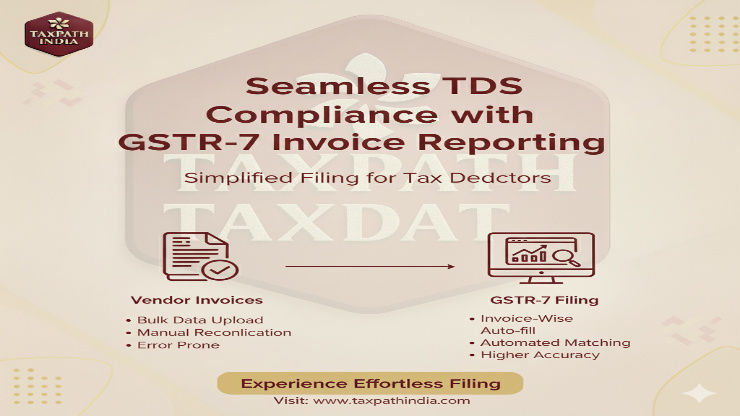
This part addresses complex, real-world situations that compliance professionals frequently encounter, providing guidance on how to handle them within the new invoice-wise reporting framework.
Section 8: Navigating Complex Transactions
TDS on Advance Payments
Under GST law, the liability to deduct TDS arises at the time of payment to the supplier or credit to their account, whichever is earlier. This implies that if an advance payment is made for a contract whose total value exceeds the ₹2.5 lakh threshold, TDS must be deducted on that advance amount.
Reporting Advances: The advance payment on which TDS has been deducted must be reported in Table 3 of GSTR-7 for the month in which the payment was made. Since a tax invoice may not be available at this stage, the deductor should use a unique internal document reference, such as the payment voucher number or advance receipt number, in the 'Invoice No.' field for reporting purposes.
Adjustment Against Final Invoices
When the supplier eventually raises the final tax invoice, the TDS liability is on the full value of that invoice. The TDS amount already deducted and paid on the advance needs to be accounted for to avoid double deduction.
Reporting Adjustments: The final invoice should be reported in GSTR-7 for the month in which the balance payment is made. The TDS should be calculated and reported only on the remaining payment amount against this final invoice. The portal does not provide an explicit mechanism for negative adjustments against an advance. Therefore, careful internal reconciliation and tracking are essential to ensure that the total TDS deducted across the advance and final payments corresponds to 2% of the total taxable value of the contract.
Handling Debit and Credit Notes
Debit and credit notes, which modify the value of an original invoice, have direct implications for TDS calculation and reporting.
Credit Notes: A credit note is issued by the supplier to reduce the value of an original invoice.
Issued Before Payment: If the credit note is issued before the deductor makes the payment, the situation is straightforward. TDS should be calculated and deducted on the net payable amount (i.e., Original Invoice Value - Credit Note Value). The GSTR-7 should report the original invoice with the net amount paid and the corresponding TDS.
Issued After Payment and TDS Deduction: This scenario is more complex. If payment has been made and TDS has been deducted and remitted, the subsequent issuance of a credit notes results in an excess deduction of TDS. As per the proviso to Section 51(8) of the CGST Act, the deductor cannot claim a refund of this excess TDS if the amount has already been credited to the electronic cash ledger of the deductee. The most practical solution is a commercial arrangement where the deductee refunds the excess TDS amount to the deductor. An amendment in GSTR-7 is generally not possible in this case, as the original entry would have likely been accepted by the deductee.
Debit Notes: A debit note is issued by the supplier to increase the value of an original invoice. TDS must be deducted on the additional amount at the time of making the payment for the debit note. This debit note should be treated as a separate transaction and reported as a distinct line item in Table 3 of GSTR-7, referencing the debit note's number and date.
Table 2: TDS Treatment for Debit/Credit Notes and Advances
The following table provides a quick reference guide for handling these non-standard transactions.
Scenario | Timing | TDS Action | GSTR-7 Reporting Instruction |
Advance Payment | Payment made before invoice | Deduct TDS on the advance amount. | Report in Table 3, using a payment voucher or internal reference as the document number. |
Final Invoice | Invoice raised after advance | Deduct TDS on the remaining balance of the payment. | Report the final invoice in Table 3, showing TDS only on the balance payment made against it. |
Credit Note Issued | Before payment to supplier | Deduct TDS on the net payable amount (Invoice - Credit Note). | Report the original invoice in Table 3 with the net amount paid and corresponding TDS. |
Credit Note Issued | After payment & TDS deduction | No immediate TDS reversal. Excess TDS becomes a credit for the deductee. | Rectify via commercial agreement. An amendment in Table 4 may be possible if the deductee rejects the original entry, but this is unlikely. |
Debit Note Issued | At any time | Deduct TDS on the additional amount at the time of payment for the debit note. | Report the Debit Note as a separate line item in Table 3, referencing its number and date. |
Section 9: Consequences of Non-Complianc
Failure to comply with GSTR-7 filing requirements can lead to significant financial penalties and operational disruptions.
Late Fees and Interest
Late Fee: If a deductor fails to file GSTR-7 by the due date (10th of the next month), a late fee is levied. The fee is ₹100 per day under the CGST Act and ₹100 per day under the SGST Act, resulting in a total penalty of ₹200 per day of delay. The maximum late fee that can be charged is capped at ₹5,000 per return.
Interest: In addition to the late fee for delayed filing, if the TDS amount that was deducted is not deposited with the government by the due date, interest is payable at the rate of 18% per annum. This interest is calculated on the amount of outstanding tax from the day after the due date until the date the tax is actually paid.
Mandatory Sequential Filing
A recent procedural enforcement by the GSTN has significantly increased the stakes for timely filing. As per regulations effective from November 1, 2024, sequential filing of GSTR-7 is mandatory.8 This means a deductor cannot file the GSTR-7 for a particular tax period if the return for any of the previous periods is still pending.
This rule creates a potential for cascading compliance failures. The increased complexity of invoice-wise reporting raises the likelihood of a delay in preparing the data for a given month. If a deductor misses the deadline for the September 2025 return, the GST portal will block them from filing the October 2025 return, even if the data for October is ready. This initiates a domino effect: late fees and interest begin to accrue for both months, the compliance backlog grows, and the pressure to resolve the initial data issue intensifies. A single-month delay can quickly escalate into a multi-month compliance crisis.
Impact on Deductee
Non-compliance by the deductor has a direct and adverse financial impact on the supplier. A delay in filing GSTR-7 by the deductor means a corresponding delay in the auto-population of TDS details in the deductee's GSTR-2A/2B. Consequently, the TDS credit will not be available in the deductee's Electronic Cash Ledger, hindering their ability to utilize it for tax payments and negatively affecting their working capital and overall business operations.
Part V: Frequently Asked Questions (FAQ)

1. What is the effective date for mandatory invoice-wise reporting in GSTR-7?
Mandatory invoice-wise reporting in Form GSTR-7 is effective from the tax period of September 2025. The first return under this new format is due by October 10, 2025.
2. Do I need to report every single invoice, or can I club invoices for the same vendor?
You must report every single invoice as a separate line item. Clubbing or aggregating invoices for the same vendor is not permitted under the new reporting requirements.
3. What should I enter in the "Invoice Value" field versus the "Amount paid to deductee" field?
The "Invoice Value" field should contain the total value of the invoice, including taxes. The "Amount paid to deductee on which tax is deducted" field should contain only the base taxable value (excluding GST) on which the 2% TDS is calculated
4. Is it mandatory to file a NIL GSTR-7 if no TDS was deducted in a month?
Previously, filing a Nil GSTR-7 was not mandatory if no tax was deducted. However, recent recommendations from the 53rd GST Council Meeting suggest making the monthly filing of GSTR-7 mandatory for all eligible taxpayers, irrespective of whether any tax has been deducted. It has also been recommended that no late fee be payable for delayed filing of a Nil return. These changes will take effect once officially notified by the CBIC. Given the rule of sequential filing, it is best practice to file a Nil return to avoid future compliance blockages.
5. What happens if I enter an incorrect GSTIN for a deductee?
If you enter an incorrect or invalid GSTIN, the credit will not flow to the correct supplier. The intended deductee will not see the credit and will likely raise a dispute. You will have to amend this detail in a subsequent month's GSTR-7 (in Table 4), provided the incorrect entry has not been accepted by a wrong party.
6. The deductee has accepted an incorrect TDS amount. How can I rectify this?
Once a deductee accepts a TDS entry, the amount is credited to their Electronic Cash Ledger, and the transaction is considered final on the GST portal. The GSTR-7 cannot be amended for that entry. The only recourse is to coordinate with the deductee offline for a commercial settlement, such as a refund of the excess amount.
7. How do I report TDS deducted on a payment that covers multiple invoices?
You must report each invoice covered by the payment as a separate line item in Table 3. You should prorate the payment amount across the respective invoices and report the corresponding TDS for each one.
8. Can I use the offline utility to amend records?
Yes, the GSTR-7 Offline Utility has a separate worksheet ('4 Amend') to prepare details for amending records from previous tax periods. You can enter the amendment data, generate a JSON file, and upload it, similar to the process for fresh TDS details.
9. What is the consequence if I fail to issue the GSTR-7A certificate?
The GSTR-7A TDS certificate is auto-generated by the GST portal upon the successful filing of GSTR-7. Therefore, there is no separate process to "issue" it. However, failing to file GSTR-7, which prevents the generation of GSTR-7A, carries penalties for late filing and non-payment of tax. The erstwhile penalty for non-issuance of the certificate within five days has been amended.
10. Is TDS applicable on payments to unregistered suppliers?
No. TDS under Section 51 is applicable only on payments made to a supplier for the supply of taxable goods or services. Payments to unregistered persons (who cannot make a taxable supply) do not fall under the purview of GST TDS.
11. How is the contract value of ₹2.5 lakh calculated? Is it per invoice, per year, or for the entire contract duration?
The threshold of ₹2.5 lakh applies to the total value of supply under a single contract. It is not calculated on a per-invoice or per-annum basis. If a single contract is valued at more than ₹2.5 lakh, TDS must be deducted from all payments made under that contract, regardless of individual invoice values.
12. What if the payment is made in instalments? When should TDS be deducted?
TDS must be deducted at the time of making payment or crediting the amount to the supplier's account, whichever is earlier. Therefore, TDS should be deducted from each instalment paid under a qualifying contract.
13. My accounting software doesn't provide invoice-wise TDS reports. What should I do?
You must immediately engage with your software vendor to request an update or patch that enables this functionality. Alternatively, you will need to develop a manual process to extract invoice-level data and populate the GSTR-7 offline utility. Relying on manual processes is risky and should be a temporary solution.
14. The portal shows an error "GSTIN of deductee is invalid" when uploading my JSON file. How do I fix it?
This error means one or more GSTINs in your file are incorrect or inactive. You need to use the "Download error report" feature in the offline filing section of the portal. Open this error report in the offline utility; it will highlight the specific rows with errors. You must correct the GSTINs and then generate and upload a new JSON file.
15. If I miss the GSTR-7 for September 2025, can I file for October 2025?
No. Due to the mandatory sequential filing rule, the GST portal will block you from filing the GSTR-7 for October 2025 until you have successfully filed the return for September 2025.
16. How does the TDS credit reflect for the deductee? Do they need to take any action?
The TDS credit is auto-populated in the deductee's GSTR-2A/2B. The deductee must then take action by either 'Accepting' or 'Rejecting' these entries in their return dashboard. The TDS amount is credited to their Electronic Cash Ledger only after they have accepted the entry.
17. I deducted excess TDS by mistake. How can I claim a refund?
A deductor can claim a refund for excess or erroneous deduction under Section 54. However, the proviso to Section 51(8) states that no refund shall be granted to the deductor if the amount deducted has already been credited to the Electronic Cash Ledger of the deductee. In such cases, only the deductee can claim a refund of the excess balance in their cash ledger.
18. Is there a time limit for the deductee to accept or reject the TDS details?
The GST law does not prescribe a specific time limit for the deductee to act on the auto-populated TDS entries. However, they cannot utilize the credit until they accept it, providing a natural incentive for prompt action.
19. What document number should be used for reporting TDS on advance payments?
Since a tax invoice is not yet available, you should use a unique and traceable internal document number, such as the payment voucher number, sanction order number, or the number on the advance receipt voucher issued by the supplier.
20. How should I handle a credit note that impacts TDS across two financial years?
The treatment of the credit note depends on when it is issued and accounted for. If a credit note is issued after payment and TDS deduction, the adjustment is primarily a commercial matter between the deductor and deductee, as TDS credit would have already flown to the deductee for the original financial year. Any amendment would have to be carried out in a subsequent return, following the standard amendment process.
About the Author

Nikhil Jain is a Founder and CEO of TAXPATH INDIA with over 7 years of experience in taxation and compliance. He specializes in GST implementation and has helped numerous businesses navigate the complexities of indirect tax compliance
Contact Information:
Email: contact@taxpathindia.com
Phone: +91-9042364130
Website: www.taxpathindia.com
Disclaimer:
This article is for informational purposes only and should not be considered as professional tax advice. Readers are advised to consult qualified tax professionals for specific compliance requirements and business decisions.




